Thursday, July 17, 2008
Help!!
I have the basics, and I mean the very basics down as far as blogging goes. I did not want to publish my new post like it is but after spending a couple hours and losing the pictures I had downloaded once I just had to go with it. I didn't like how all the pictures are in a long vertical row and I want to be able to make comments about certain pictures under the picture itself but I can't do it. I am going to be calling someone soon to help walk me through it, so maybe just give me a web site that has good basic instructions. I would like to eventually have my blog be a little more than just the basics ... that might be a while though!
Subscribe to:
Post Comments (Atom)



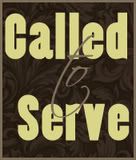




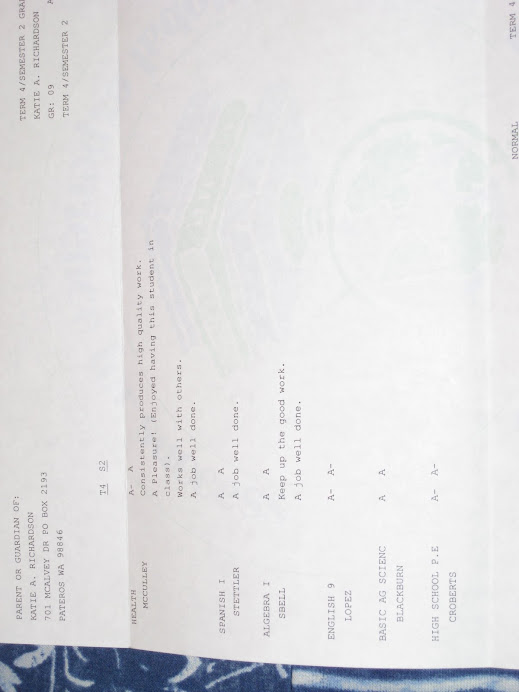












3 comments:
i love the blog : cutestblogontheblock.blogspot.com
This might be a little advanced, but it still has a lot of cool things. As far as basic stuff next time you're at Shannon's have her walk you through it. Or, i might be able to walk you through it on the phone. Call me. Do you have my home phone number?
When you figure out how to post your pictures some other way than in a row, you can teach me! To comment under pics, just insert the typing between the pic codes.
I am hoping Kelly can give me some pointers this weekend. I'll share whatever I learn. :)
Hi Becky! Glad you joined the blogging world. I got your link through Kristie's blog.
I can give you a little help with the picture thing.
When you upload your picture, choose "none" as the direction of your picture. This allows you to move it around on your blog wherever you want. So you don't have to have them all in a straight row, you can move them around to wherever you want them to be.
If you don't know how to move them around, just click on the picture, once you see the circles on all the corners, just drag it around into your text.
In order to place the picture between paragraphs, you just need to move the picture like I mentioned above, and if you want a little space between the picture and your text, then you can just hit return at the beginning of your paragraph to add an extra line.
I hope this helps.
Take Care, Jaime Lee (formerly Willis, and formerly Katie's sunbeam teacher (my she has grown up)
Post a Comment